How to Draw on PDF Files
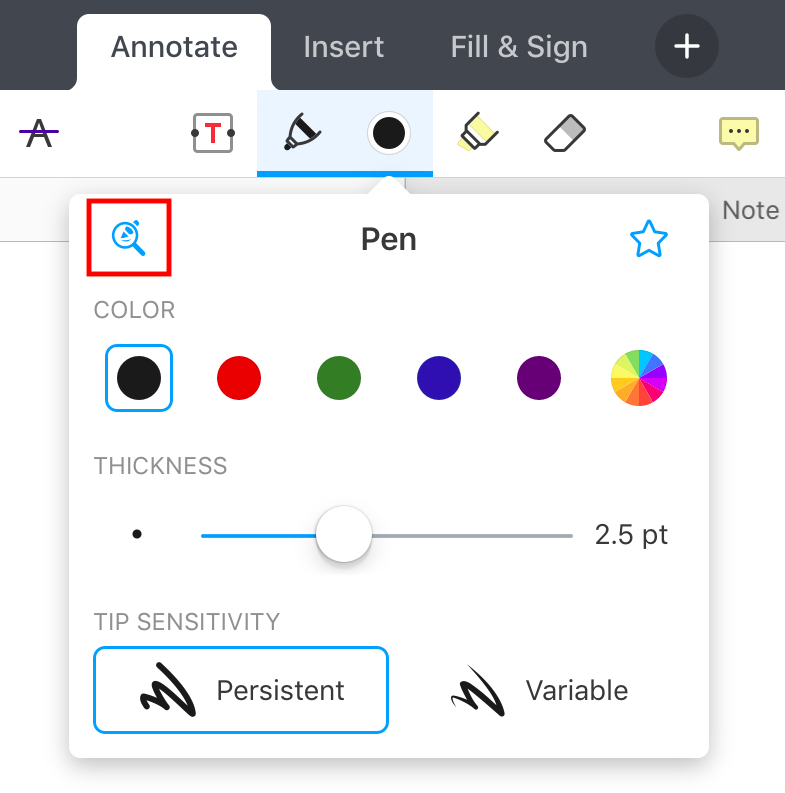
Do you ever find yourself wanting to make quick changes or annotations to a PDF file? With the right tools, it is possible to draw on PDF files to add notes, highlight text, and make other changes. In this article, we will explain how to draw on PDF files with ease. We will discuss the various tools available, the steps needed to get started, and the advantages of using this method.
PDF files are an essential part of our digital world and are used for everything from sharing documents to creating forms. They are convenient, but often lack the ability to make changes or add annotations. Thankfully, there are tools available that allow you to draw on PDF files with ease. In this article, we will explore the different tools available, the steps you need to take to get started, and the advantages of using this method.
Tools for Drawing on PDF Files
There are various tools available that can be used to draw on PDF files. These tools include desktop PDF editors, online tools, and mobile apps. Let’s take a closer look at each.
Desktop PDF Editors
Desktop PDF editors are powerful tools that allow you to draw on PDF files with ease. Not only are they easy to use, but they are also feature-rich and can be used to make a wide range of changes to PDF files. Popular desktop PDF editors include Adobe Acrobat and Nitro PDF.
B. Online Tools
Online tools are a great option if you don’t have access to a desktop PDF editor. They are easy to use and don’t require any software to be installed. Popular online tools include PDFescape and PDFFiller.
C. Mobile Apps
If you are looking for a more convenient option, then you may want to consider using a mobile app. Mobile apps allow you to draw on PDF files from your phone or tablet. Popular mobile apps include PDF Expert and PDFpen.
Steps to Draw on PDF Files
Once you have chosen the tool you want to use, it is time to start drawing on your PDF file. The steps will vary slightly depending on the tool you are using, but there are a few basic steps that you will need to take.
1. Open the PDF file: The first step is to open the PDF file you want to work on.
2. Select the drawing tool: The next step is to select the drawing tool you want to use. This will vary depending on the tool you are using, but there are typically a variety of tools available such as a pen, highlighter, and eraser.
3. Start drawing: The final step is to start drawing on your PDF file. You can draw whatever you want, from adding notes to highlighting text.
Advantages of Drawing on PDF Files
Drawing on PDF files has a number of advantages over traditional methods of making changes or adding annotations to PDF files. First and foremost, it is much faster and easier than other methods. You also don’t have to worry about making mistakes since you can easily undo any changes you make. Finally, you can save your changes and access them from anywhere, making it a great option for remote working.
Conclusion
Drawing on PDF files is a great way to quickly make changes or add annotations to a PDF file. There are a variety of tools available, from desktop PDF editors to online tools and mobile apps. And with just a few simple steps, you can easily draw on PDF files. Plus, there are a number of advantages to using this method, such as speed, ease of use, and access from anywhere.

