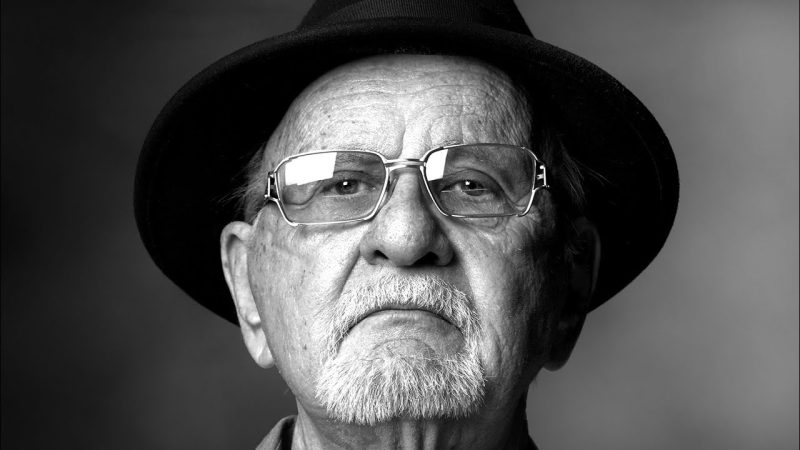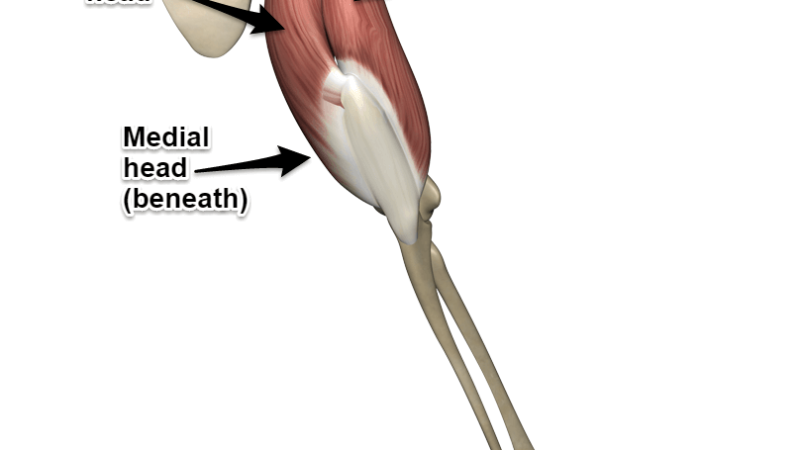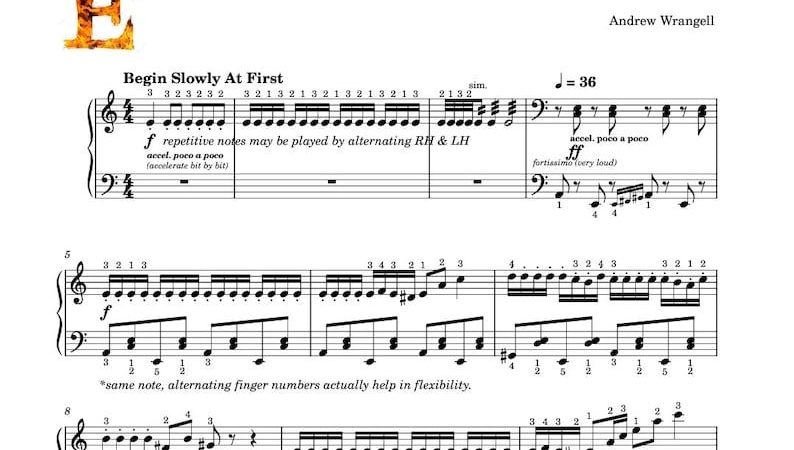LG TV Won’t Pick Up WiFi: Prevention

Are you experiencing trouble connecting your LG TV to WiFi? It can be frustrating when you’re trying to stream your favorite shows and movies, but your TV just won’t pick up the WiFi signal. The good news is that this problem is not uncommon, and there are several ways to fix it. In this article, we will discuss the possible causes of why your LG TV won’t pick up WiFi and provide solutions to help you get back to streaming in no time. So, let’s dive in!
LG TV Won’t Pick Up WiFi: Overview
If you’ve ever experienced the frustration of trying to connect your LG TV to WiFi, only to find that it won’t pick up the signal, you’re not alone. This is a common issue that many LG TV owners face, and it can be caused by a variety of factors.
The first step in resolving this problem is to understand what’s causing it. In some cases, it may be a simple matter of distance or interference from other devices. In other cases, there may be more complex issues at play, such as outdated software or hardware problems.
Fortunately, there are several solutions available for those who are experiencing this problem. By taking the time to troubleshoot and identify the root cause of the issue, you can get your LG TV back online and enjoy all of its features and functions once again.
LG TV Won’t Pick Up WiFi: Causes
One of the most frustrating things that can happen when trying to watch your favorite show or movie is when your LG TV won’t pick up WiFi. There are several reasons why this may be happening, and it’s important to identify the cause so you can find a solution.
One common cause of this issue is a weak WiFi signal. If your router is too far away from your TV or there are obstructions in the way, such as walls or other electronic devices, it can weaken the signal and prevent your TV from connecting. Another possible cause is outdated software on either your TV or router. Make sure both are up to date with the latest firmware updates.
Another potential culprit could be interference from other wireless devices in your home. This includes things like cordless phones, baby monitors, and even microwaves. These devices can disrupt the WiFi signal and prevent your TV from connecting properly. Finally, if you have recently changed your WiFi password or network name, make sure to update this information on your TV as well to ensure a proper connection.
LG TV Won’t Pick Up WiFi: Solutions
If your LG TV won’t pick up WiFi, there are a few solutions you can try to fix the issue. First, make sure that your TV is within range of your WiFi router and that there are no physical barriers blocking the signal. If this doesn’t work, try resetting your TV’s network settings by going to Settings > General > Network > Reset to Default.
Another solution is to check for any firmware updates for your LG TV. These updates often include fixes for connectivity issues and can be downloaded from the LG website or through the TV’s settings menu. Additionally, you can try changing the channel on your router or adjusting its security settings.
If none of these solutions work, it may be time to contact LG customer support or consult with a professional technician. Remember to always keep your TV updated and maintain a strong WiFi signal for optimal performance.
LG TV Won’t Pick Up WiFi: FAQs
If you’re experiencing issues with your LG TV not picking up WiFi, you’re not alone. Many users have encountered this problem and have sought out solutions to fix it. Here are some frequently asked questions about the issue:
Q: Why won’t my LG TV pick up WiFi?
A: There could be a number of reasons why your LG TV won’t pick up WiFi. It could be due to a weak signal, outdated firmware, or interference from other devices.
Q: How can I improve the WiFi signal for my LG TV?
A: You can try moving your router closer to your TV or using a WiFi extender to boost the signal strength. Additionally, reducing the number of devices connected to the network can also help improve the signal.
Q: Can I update the firmware on my LG TV to fix the issue?
A: Yes, updating the firmware on your LG TV may help resolve connectivity issues. Check for any available updates in your TV’s settings menu or on LG’s website.
Q: What should I do if none of these solutions work?
A: If you’ve tried all of these solutions and still can’t get your LG TV to connect to WiFi, it may be time to contact customer support for further assistance.
By addressing these common questions, we hope that you’ll have a better understanding of why your LG TV isn’t picking up WiFi and what steps you can take to fix it.
Conclusion
In conclusion, LG TVs are a popular choice for many households due to their high-quality display and advanced features. However, when your LG TV won’t pick up WiFi, it can be frustrating and limit your viewing experience. By understanding the common causes of this issue and implementing the solutions discussed in this article, you can prevent this problem from occurring in the first place or resolve it quickly if it does happen. Remember to keep your TV’s firmware updated, check your network settings, and ensure that your router is functioning properly. With these tips in mind, you can enjoy uninterrupted streaming on your LG TV.