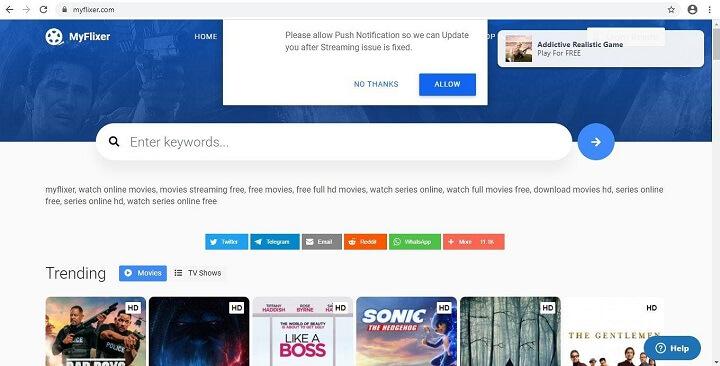How to Link: A Comprehensive Guide
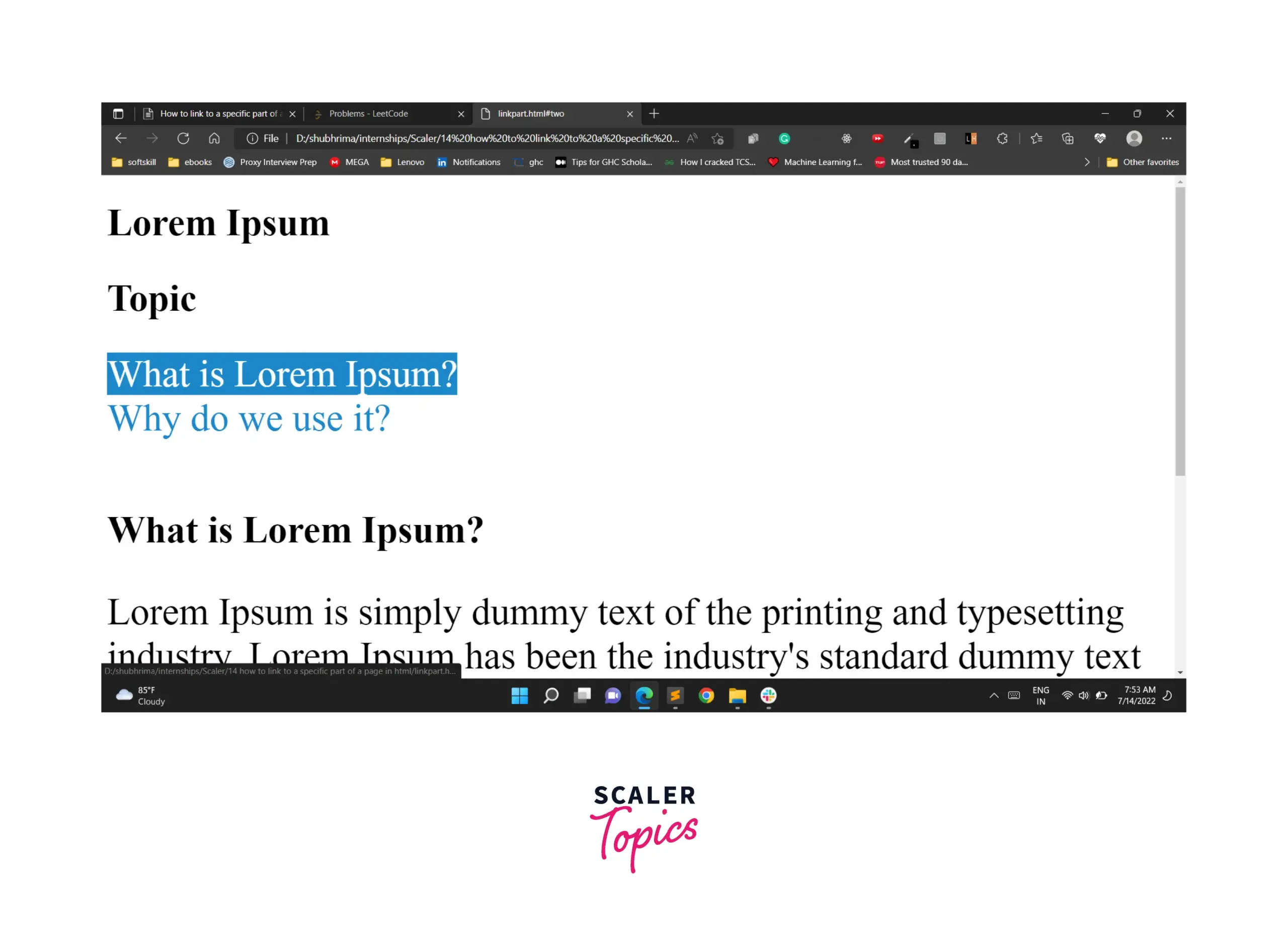
How to Link: A Comprehensive Guide
Linking is an essential aspect of online content creation. It involves connecting different web pages or online resources to provide additional information to readers. Links can be used to direct readers to related content, provide sources for information, or even promote other websites. In this article, we will explore the different types of links, how to create them, and best practices for using them effectively.
Internal Links
Internal links are hyperlinks that connect different pages within the same website. They are used to direct readers to related content on the same website, making it easier for them to navigate and find the information they need. Internal links can also help improve the SEO of a website by providing search engines with a clear understanding of the website’s structure and hierarchy.
To create an internal link, you need to identify the page you want to link to and the anchor text you want to use. The anchor text is the clickable text that appears on the page and is usually underlined and in a different color. Once you have identified these, you can insert the link using HTML code. For example, if you want to link to a page called “About Us” and use the anchor text “Learn More,” you would use the following HTML code:
It is important to ensure that the anchor text is descriptive and relevant to the page you are linking to. This will help readers understand what they can expect to find on the linked page and improve their overall experience on your website.
External Links
External links are hyperlinks that connect different websites or online resources. They are used to provide readers with additional information or sources for the information presented on your website. External links can also help improve the credibility of your content by providing readers with reputable sources for information.
To create an external link, you need to identify the website or online resource you want to link to and the anchor text you want to use. Once you have identified these, you can insert the link using HTML code. For example, if you want to link to a website called “The New York Times” and use the anchor text “Read More,” you would use the following HTML code:
When creating external links, it is important to ensure that the website or online resource you are linking to is reputable and relevant to your content. This will help improve the credibility of your content and provide readers with valuable information.
Image Links
Image links are hyperlinks that connect an image to a web page or online resource. They are used to provide additional information or context for an image and can also be used to promote other websites or products. Image links can be created using HTML code by adding a hyperlink attribute to the image tag. For examp
It is important to ensure that the image is relevant to the content on the linked page and that the anchor text is descriptive and relevant. This will help improve the user experience and provide readers with valuable information.
Best Practices for Linking
When creating links, it is important to follow best practices to ensure that they are effective and provide value to readers. Here are some best practices for linking:
1. Use descriptive anchor text: The anchor text should accurately describe the content on the linked page and provide readers with a clear understanding of what they can expect to find.
2. Link to relevant content: Links should be relevant to the content on the page and provide additional information or context for readers.
3. Use internal links to improve navigation: Internal links can help improve the user experience by providing readers with related content and making it easier for them to navigate your website.
4. Use external links to provide sources: External links can help improve the credibility of your content by providing readers with reputable sources for information.
5. Avoid over-linking: Over-linking can be distracting and overwhelming for readers. Only include links that are relevant and provide value to readers.
Conclusion
Linking is an essential aspect of online content creation. It helps provide readers with additional information, improve the user experience, and improve the SEO of a website. By following best practices for linking, you can create effective and valuable links that provide value to readers and improve the overall quality of your content.