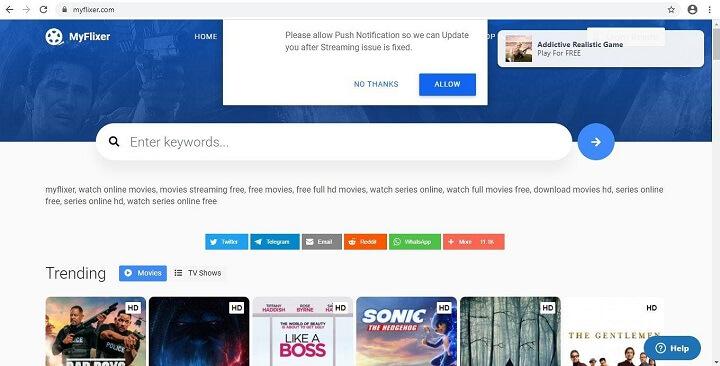How Do I Add More Data to My Cricket Phone?

Cricket Wireless is a popular prepaid wireless service provider in the United States. It offers affordable plans with unlimited talk, text, and data. However, if you have used up all your data allowance before the end of your billing cycle, you may wonder how to add more data to your Cricket phone. In this article, we will discuss the different ways to add more data to your Cricket phone.
1. Buy a Data Add-On
The easiest and most convenient way to add more data to your Cricket phone is by purchasing a data add-on. Cricket offers several data add-ons that you can purchase at any time during your billing cycle. These add-ons range from 1GB to 10GB of high-speed data and are valid until the end of your billing cycle.
To purchase a data add-on, log in to your Cricket account on the website or the MyCricket app. Click on the “Add-Ons” tab and select the data add-on that suits your needs. You can pay for the add-on using your credit or debit card, or your Cricket account balance.
2. Change Your Plan
If you find yourself running out of data frequently, you may want to consider changing your plan to one with a higher data allowance. Cricket offers several plans with varying amounts of high-speed data, ranging from 2GB to unlimited data.
To change your plan, log in to your Cricket account on the website or the MyCricket app. Click on the “Change Plan” tab and select the plan that suits your needs. Keep in mind that changing your plan may affect your billing cycle and may result in additional charges.
3. Use Wi-Fi Whenever Possible
One way to conserve your data usage is by connecting to Wi-Fi whenever possible. Wi-Fi is available in many public places, such as coffee shops, restaurants, and libraries. You can also connect to Wi-Fi at home or work.
To connect to Wi-Fi, go to your phone’s settings and select “Wi-Fi.” Turn on the Wi-Fi toggle switch and select the Wi-Fi network you want to connect to. Enter the password if required, and you are good to go. When connected to Wi-Fi, your phone will use the Wi-Fi network instead of your cellular data.
4. Monitor Your Data Usage
To avoid running out of data before the end of your billing cycle, it is essential to monitor your data usage regularly. You can check your data usage on the Cricket website or the MyCricket app. You can also set up data usage alerts to notify you when you are getting close to your data limit.
To set up data usage alerts, log in to your Cricket account on the website or the MyCricket app. Click on the “Usage Alerts” tab and select the type of alert you want to receive. You can choose to receive alerts via text message or email.
Conclusion
In conclusion, adding more data to your Cricket phone is easy and convenient. You can purchase a data add-on, change your plan, use Wi-Fi whenever possible, and monitor your data usage. By following these tips, you can avoid running out of data before the end of your billing cycle and enjoy uninterrupted internet access on your Cricket phone.